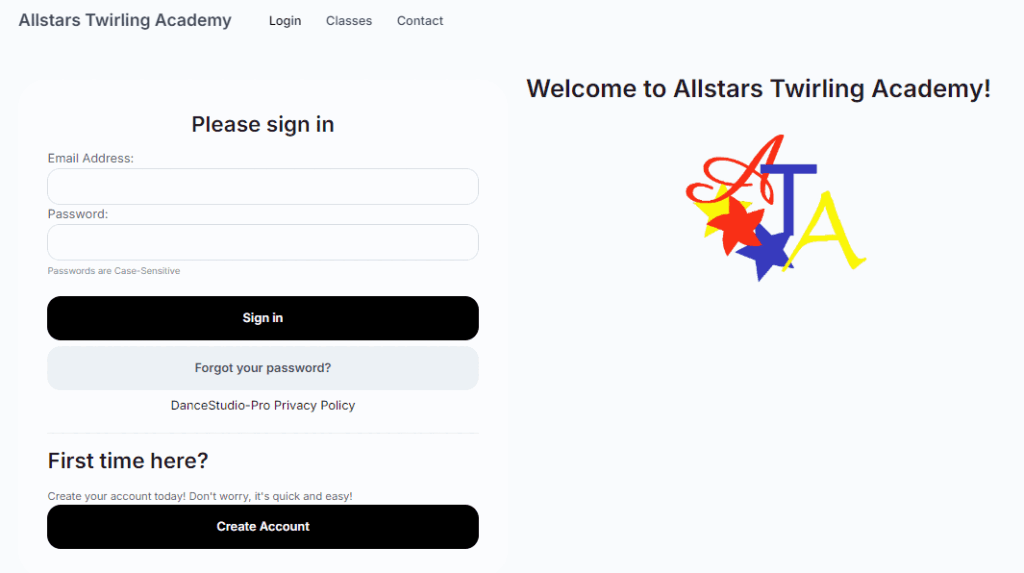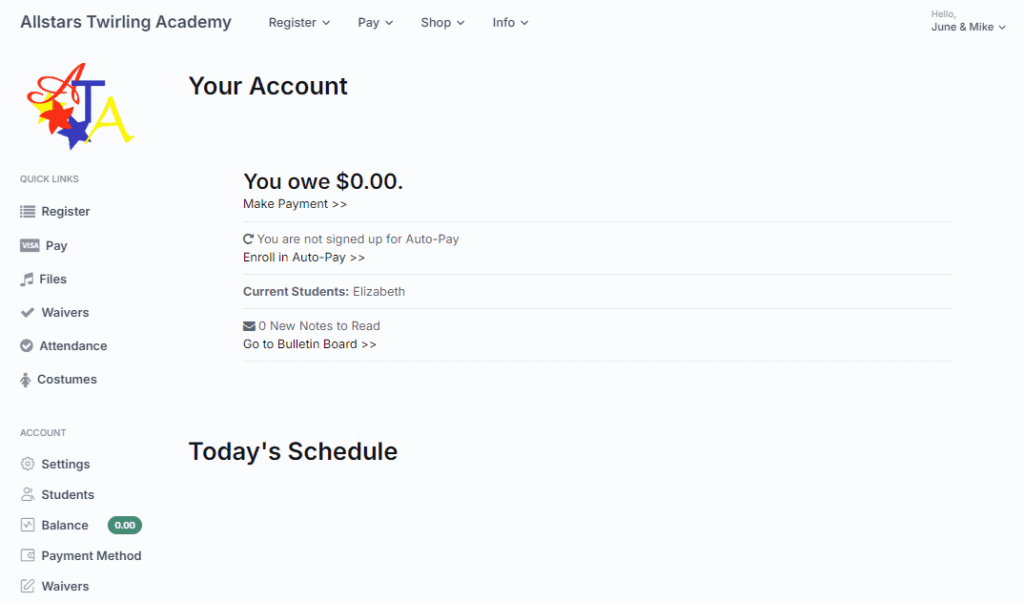Parent Portal
Parent Portal for both new and current parents is available at https://dancestudio-pro.com/online/ata.
CURRENT PARENTS
Username is the primary email address given to us.
There is a forgot password button if you do not remember your password.
After logging in with your temporary password, you can change your password to something you can remember. To change your password, go to “reset password” under settings. Please set up a new account only if you are new to the studio and have never registered before. Existing student accounts are valid from year to year.
NEW PARENTS
You can register for a class by making a new account. This will register your student for a class. Please make sure you know when the class meets. You will not be charged until you have attended a class.
PORTAL OPTIONS
Once you are logged in, you can
* register for classes,
* see your statements
* pay balances on account using credit or debit cards
* shop in the store for baton supplies
* download music
* see costumes
and more!
AUTOPAY / PAYMENT OPTIONS
If you sign up for autopay on the portal, we will charge your card the first Friday of each new month on any outstanding balances. We prefer that you put a valid card on your account in order to prevent large balances from occurring.
You can manually pay any balances on an account using the portal at any time. This includes store purchases and private lesson fees. In addition, cash and checks options are available at the class locations.